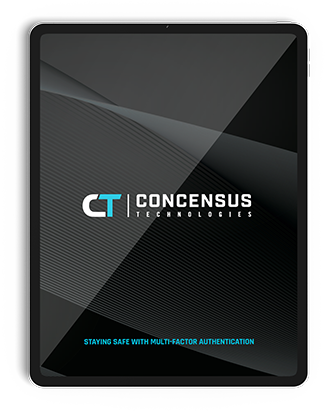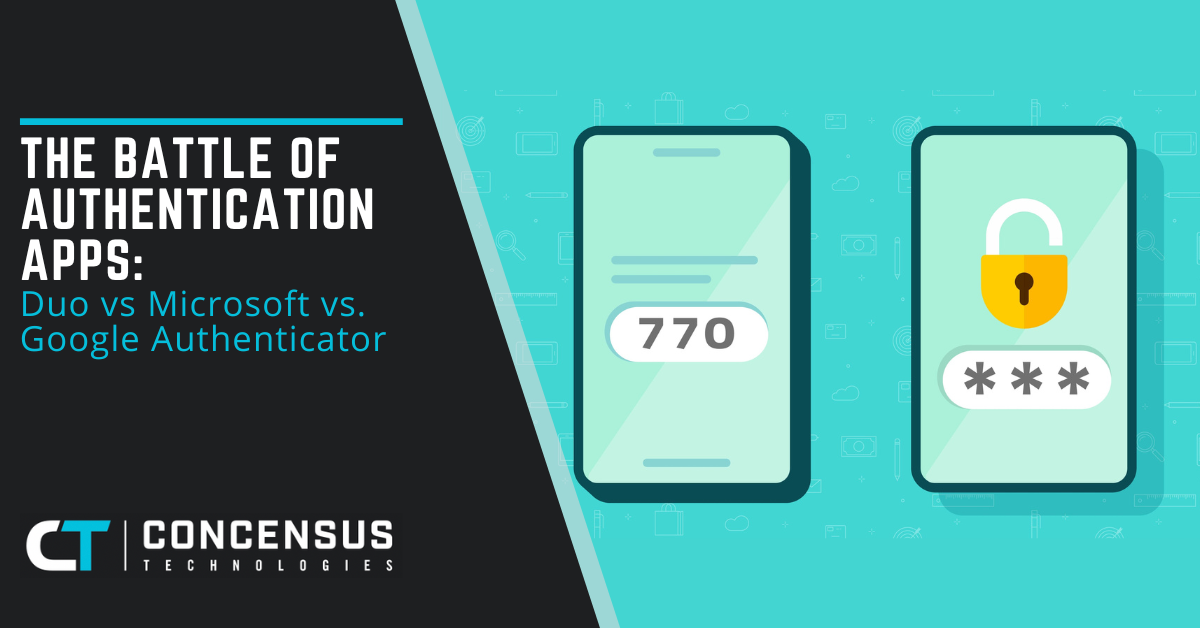
The Battle of Authentication Apps: Duo vs Microsoft vs. Google Authenticator
| January 5, 2024In an era marked by escalating cyber threats, the imperative to fortify digital fortresses has never been more critical. Amidst the plethora of security measures, multi-factor authentication (MFA) has emerged as a stalwart guardian, adding an extra layer of defense beyond the traditional password.
Within this realm, three eminent contenders—Duo, Microsoft Authenticator, and Google Authenticator—vie for supremacy. This exploration aims to unravel the intricacies of each, providing a nuanced understanding to empower users in their quest for robust digital security.
Duo Security: A Symphony of Features and User-Friendliness
Overview
Duo Security, now under the aegis of Cisco, has etched its place as a preeminent player in the MFA landscape. Renowned for its intuitive interface and formidable security protocols, Duo offers a comprehensive platform adaptable to a myriad of industries.
Key Features
Duo’s arsenal is impressive and multifaceted. At its core lies a robust two-factor authentication model, blending the familiarity of passwords with the additional layer of verification via a secondary device.
Beyond this fundamental facet, Duo distinguishes itself with adaptive authentication—an intelligent system that dynamically gauges the risk associated with each login attempt and adjusts security measures accordingly.
Compatibility is another feather in Duo’s cap. With seamless support for Windows, macOS, Android, and iOS, Duo caters to a diverse user base.
Strengths
Duo’s allure is amplified by its user-friendly setup process, extending its appeal to both individual users and enterprises alike. The adaptive authentication feature ensures a responsive defense mechanism, mitigating false positives and negatives effectively.
Weaknesses
However, like any formidable contender, Duo is not without its constraints. While a free version caters to personal users, certain advanced features are tethered to a subscription model. Additionally, the abundance of features within the user interface, while a boon for power users, may prove overwhelming for those seeking a more streamlined experience.
Microsoft Authenticator: The Ecosystem’s Trusty Guardian
Overview
Microsoft Authenticator, bearing the imprimatur of the tech giant, Microsoft, stands as a robust authentication app. Its strength lies not just in its features but in its seamless integration with the broader Microsoft ecosystem, creating a harmonious digital experience for users entrenched in this technological milieu.
Key Features
At the forefront of Microsoft Authenticator’s offerings is its embrace of biometric authentication methods. Users can opt for the convenience and security of fingerprint or facial recognition, elevating the authentication process. The integration extends to push notifications, sparing users the manual entry of codes by facilitating one-tap responses to authentication requests.
Strengths
For users enmeshed in the Microsoft ecosystem, Microsoft Authenticator emerges as an ideal choice. The synergy with Microsoft services enhances the overall user experience. The incorporation of biometric authentication adds a layer of convenience without compromising on security.
Weaknesses
However, this symbiotic relationship with Microsoft services can be a double-edged sword. For users predominantly engaged in non-Microsoft platforms, the benefits of integration may not be as pronounced. Furthermore, the user interface, though functional, might lack the aesthetic appeal found in competing applications.
Google Authenticator: A Minimalist’s Fortification
Overview
In stark contrast to its counterparts, Google Authenticator embraces simplicity as its guiding principle. Developed by Google, this authentication app has garnered acclaim for its no-frills approach, focusing on efficiency and reliability in generating time-based one-time passwords (TOTPs).
Key Features
Google Authenticator’s simplicity shines through its reliance on time-based one-time passwords (TOTPs). These ephemeral codes add an extra layer of security by expiring after a brief period, thwarting malicious actors. The app’s offline functionality further reinforces its reliability, ensuring the generation of codes even in the absence of an internet connection.
Strengths
Google Authenticator’s strength lies in its minimalist design, rendering it lightweight and accessible. The offline functionality bolsters its reliability, making it a dependable choice even in scenarios with limited connectivity.
Weaknesses
Yet, this simplicity comes at a cost. Google Authenticator lacks the advanced features boasted by its rivals, such as biometric authentication. For users seeking a more feature-rich experience, this minimalist approach might be a drawback.
Navigating the Authentication Landscape
In the labyrinth of multi-factor authentication, the choice between Duo, Microsoft Authenticator, and Google Authenticator hinges on a confluence of preferences and priorities. Duo excels in versatility and adaptability, catering to a broad spectrum of users. Microsoft Authenticator, deeply entwined with the Microsoft ecosystem, offers a seamless experience for users within that domain. Meanwhile, Google Authenticator, with its minimalist ethos, appeals to those valuing simplicity and reliability.
As we traverse the digital landscape, fortifying our defenses against ever-evolving threats, the choice of an authentication app becomes a strategic decision. Consider your ecosystem allegiance, desire for advanced features, and the balance between simplicity and functionality. Each contender in this trinity brings its unique symphony to the authentication orchestra.
Contact us at Consensus Technologies for tailored solutions that align with your security needs. As we navigate the digital age together, let us fortify your digital fortresses.