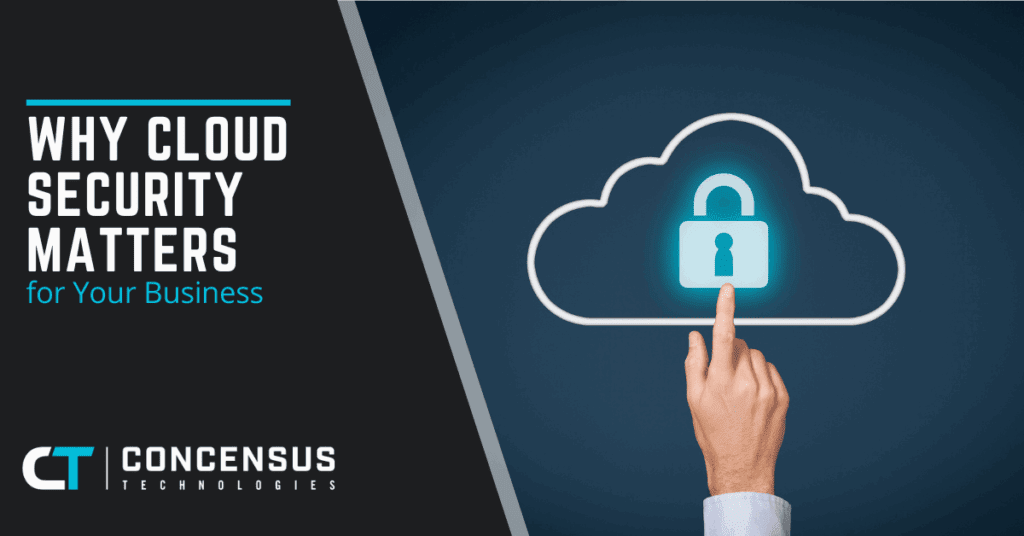
You’ve embraced the cloud, unlocking speed, scalability, and cost-efficiency for your business. Collaboration is seamless, hardware headaches are fading, and deployments are lightning-fast – life in the cloud is good, right? But beneath this convenience lies a critical truth: the cloud, while powerful, introduces very real security risks.
We’re talking about data breaches that can cripple your operations, misconfigurations that leave you vulnerable, and insider threats that can compromise everything. Effectively managing these risks requires robust cyber security operations.
While your cloud provider secures the underlying infrastructure, the responsibility for your data, users, and configurations – and therefore, your business’s security – rests firmly with you. This article will illuminate why cloud security demands your attention, what’s truly at stake, and how you can protect your business without needing a PhD in IT or breaking the bank.
Why Can’t Security Be an Afterthought?
The cloud is kind of like renting a high-end condo. You get the cream of the crop, less upfront expense, and somebody else maintains it. But if you leave your front door open or give the keys to someone you shouldn’t be giving the keys to, that’s on you.
The global average cost of a breach, according to IBM’s 2023 Cost of a Data Breach Report, is a staggering $4.45 million. Your business won’t necessarily lose millions, but even a small breach can cause downtime, lost business, attorney fees, and a whole lot of frustration.
Some very real threats you need to know about are:
- Data breaches – A misconfigured cloud storage bucket is any hacker’s best friend. If your files are not adequately protected, they’re yours for the taking.
- Account hijacking – Weak passwords, recycled credentials, and no multi-factor authentication are like leaving the key under the doormat.
- Insider threats – Even your most loyal employees can accidentally (or intentionally) cause huge security breaches.
- Misconfigured settings – A single unchecked box can expose your whole system to the world.
Are you still thinking that your business is too small to be a target? Think again. Cybercriminals don’t concern themselves with size. They concern themselves with how simple you are to hack.
Cloud Security Isn’t Automatic – It’s a Shared Responsibility
Here’s where business owners typically make their mistake. They assume cloud security is a built-in aspect of the service. It isn’t.
The majority of cloud providers (AWS, Microsoft Azure, or Google Cloud, for example) operate under what is referred to as the shared responsibility model. That is:
- They protect the cloud infrastructure (network, hardware, software).
- You protect what you put in it, your settings, your users, your applications, and your data.
Conceptualize like this. The provider locks up the building, but you lock the windows and doors of your flat. So, if you’re exchanging confidential client files, storing payroll data, or hosting cloud applications like Microsoft 365 or QuickBooks Online, you have a role to play in securing them. And as your business expands and your usage of the cloud grows, so does your role to play.
Building a Strong Cloud Security Posture: What You Need to Get Right
Cloud security might sound like something reserved for big tech firms, but the reality is this: if you use the cloud, you need a strong security posture. It doesn’t matter if you’re a 3-person accounting firm or a fast-growing online retailer. Cloud vulnerabilities don’t discriminate based on size. And because the cloud is always evolving, so are the threats that come with it.
The good news? You don’t need to be a cybersecurity guru to keep your business safe. These six foundational practices will dramatically reduce your risk without overwhelming your team or your budget.
Encrypt Your Data (At Rest and In Transit)
Imagine putting all your confidential business data into a shipping container. Encryption is like padlocking that container with a code that only you know. Even if someone hijacks the truck (or the cloud), they won’t be able to open it.
So what exactly needs encrypting?
- Data at rest refers to information that’s stored somewhere, like in a database, cloud storage, or backup system.
- Data in transit is data being moved, say, when you send an invoice via email or upload client files to Google Drive.
Why it matters:
Without encryption, your data is exposed. Cybercriminals love intercepting unencrypted information, especially during transmission. Tools like HTTPS, SSL/TLS protocols, and file-level encryption protect data in motion. For data at rest, make sure your storage platforms offer built-in encryption (most reputable ones do, but you still need to enable and configure it correctly).
Implement Identity and Access Management (IAM)
Think of Identity and Access Management (IAM) as your digital bouncer. It controls who gets in, where they can go, and what they can do.
The goal:
Only authorized people should access your cloud systems, and even then, only the parts they need to do their job.
Here’s what a good IAM strategy includes:
- Role-based access control (RBAC) -Assign permissions based on job roles, not individuals. Your marketing assistant shouldn’t have access to financial data, and your bookkeeper shouldn’t be poking around in customer analytics.
- Multi-factor authentication (MFA) – This is a must. Passwords alone are weak. MFA adds another layer (like a one-time SMS code or app-based prompt) that’s much harder to crack.
- Periodic audits of user access – Employees come and go. Roles shift. Review access lists at least quarterly to remove outdated permissions and reduce unnecessary risk.
Why it matters:
One of the most common ways hackers get into cloud systems is through stolen or reused login credentials. If everyone has access to everything, one breached account could compromise your entire operation.
Run Regular Security Audits
Let’s be real. Security settings aren’t something most small business owners look at daily. But when’s the last time you checked who had access to your shared Google Drive folders? Or whether your Microsoft 365 has logging enabled?
Security audits help you answer these questions and stay ahead of potential gaps before they’re exploited.
Here is what a cloud security audit typically includes:
- User permission reviews – Are there old user accounts still active? Do interns have admin access? These are red flags.
- Firewall and network rule checks – Firewalls help keep malicious traffic out. But over time, misconfigured rules can allow risky access from unknown IP addresses.
- Backup and recovery testing: It’s not enough to have a backup-you need to know that it works and can be restored quickly in case of ransomware or accidental deletion.
Why it matters:
Regular audits build a habit of vigilance. You don’t want to find out after a breach that your backups failed or someone had unnecessary admin privileges.
Stay Compliant with Regulations
Even small businesses have regulatory responsibilities when it comes to data privacy, especially if you handle sensitive customer information.
Here are a few regulations you might fall under:
- HIPAA – Required if you deal with patient data (think dentists, therapists, or health apps).
- PCI-DSS – Applies to anyone who processes credit card payments.
- GDPR – Applies to businesses collecting data from EU residents-even if you’re not based in the EU.
- SOC 2 – If you’re offering services to other businesses and managing their data, this may be required to prove trustworthiness.
Why compliance matters:
- Avoid massive fines and lawsuits – Regulatory bodies don’t care if you’re a 5-person shop or a 500-person company, violations are violations.
- Build trust with clients and partners – Security and privacy compliance can be a competitive advantage.
- Stay secure by default – Most compliance frameworks require security best practices, so striving for compliance helps keep your business safer by design.
Plan for Incidents Before They Happen
If a hacker hits your cloud systems tomorrow, do you know what to do? Who would you call? How would you recover? How fast could you get back to business?
That’s where incident response planning comes in. It’s your game plan for cyber emergencies.
Key elements of a cloud incident response plan:
- Clear roles and responsibilities – Who handles containment? Who contacts customers? Who leads the investigation?
- Detection and response tools – These could be part of your cloud provider’s suite (like Azure Sentinel or AWS GuardDuty) or external EDR (Endpoint Detection & Response) platforms.
- Notification procedures – For serious incidents, you may need to notify clients, partners, and regulatory bodies.
- Business continuity and recovery process – How do you minimize downtime and data loss?
Why it matters
During an incident, every second counts. Panic, confusion, and finger-pointing only make things worse. A pre-written, practiced plan reduces damage and speeds up recovery.
Backup. Backup. Backup.
Let’s say a ransomware attack locks up your data. Or your cloud provider has an unexpected outage. Or someone accidentally deletes a crucial folder. If you don’t have a working, recent backup, you’re toast. Thus, it’s important to back up all your data.
What a smart cloud backup strategy looks like:
- Automated daily backups – Manual backups are too easy to forget. Automation ensures consistency.
- Offsite or third-party backup storage – Don’t rely solely on your cloud provider’s built-in backups. If their system fails or is compromised, your data could still be at risk.
- Version control – Good backup systems let you restore a specific version of a file from before the damage occurred.
- Regular recovery testing – If you’ve never tested your backup, you have no idea if it will work when it matters most.
Why it matters:
Backups are your safety net. But like any safety net, you need to make sure it’s intact before you step out onto the wire.
You Don’t Have to Figure It All Out Alone
Let’s be real. You didn’t start your business to become a cloud security expert. You’ve got goals to hit, customers to serve, and a business to grow. But here’s the catch. If your cloud setup is vulnerable, everything you’ve built is at risk.
That’s where a quality IT partner comes in. The right one won’t simply toss you a checklist, they’ll roll up their sleeves and assist you in building something substantial.
Here’s what that support can take the form of:
- Taking a close look at how your company is utilizing the cloud today, and where the vulnerabilities are.
- Identifying misconfigurations before the bad guys do
- Implementing actual protections: encryption, access controls, and rock-solid policies
- Developing a smart backup and recovery plan so you can get back on your feet quickly if anything does go wrong
- Training your personnel so they don’t inadvertently invite trouble in through the front door
Final Thoughts
Cloud has changed the nature of doing business. It’s faster, cheaper, and more flexible than ever before, but not without risk. And in today’s environment, an after-the-fact cybersecurity approach just won’t cut it. The best part? With the right policies, practices, and partners, you can protect your business without ever having to trade off speed, teamwork, or innovation.
So, don’t wait for a wake-up call. Get proactive. Secure your cloud. And protect the business you’ve worked so hard to build.
Need Help Strengthening Your Cloud Security?
Let’s make your cloud a safer place. At Concensus Technologies, we work with small and midsized businesses to build cloud strategies that are secure, compliant, and customized to your goals. Contact us today or call us at (888) 349-1014 to make an appointment for a free consultation.
Let us give you peace of mind
Leave it to our experts to keep your organization secure around the clock. Partner with us for trusted technology support.
